As I am on Linux most of the time, I have a preferred tool set which is free and OpenSource, most of these come
pre-installed as part of Linux or are available as part of the standard software library which you can install with the local Software or Package manager.
There are however some very good bits of non-commercial software for Linux and Windows which need additional downloading, some of these are shown below.
System, Business and Utilities
 LibreOffice - Best and free office suite, Word Processor, Spreadsheet, Presentation, LocalDB etc
LibreOffice - Best and free office suite, Word Processor, Spreadsheet, Presentation, LocalDB etc
 DrawIO - Online and local installer (Windows, Linux, Google Chrome OS and macOS) flowchart and design drawing tool
DrawIO - Online and local installer (Windows, Linux, Google Chrome OS and macOS) flowchart and design drawing tool
 UPM - Universal Password Manager - stores your passwords encrypted and locally so no one can steal them, simple, Open-source and cross-platform
UPM - Universal Password Manager - stores your passwords encrypted and locally so no one can steal them, simple, Open-source and cross-platform
 KeePassXC - another really good password manager, with a bit more options than UPM, also Open-source and cross-platform
KeePassXC - another really good password manager, with a bit more options than UPM, also Open-source and cross-platform
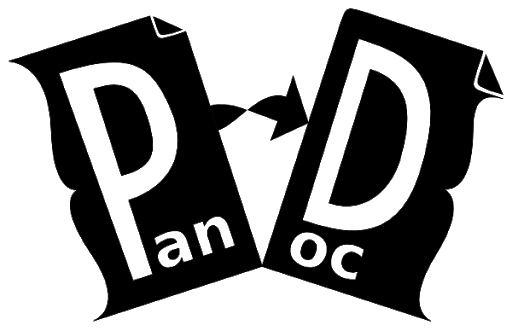 Pandoc - an amazing document converter from the University of California, Berkeley, Open-source, multi-platform
Pandoc - an amazing document converter from the University of California, Berkeley, Open-source, multi-platform
 Zim - a great Wiki style Note keeper app I use for work as it helps organise info, multi-platform
Zim - a great Wiki style Note keeper app I use for work as it helps organise info, multi-platform
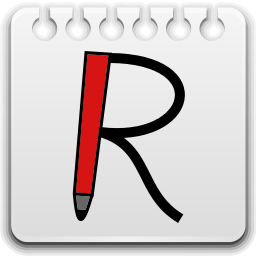 ReText - a Python based Markdown and reStructuredText editor for any environment
ReText - a Python based Markdown and reStructuredText editor for any environment
 Virtual Volumes View - a Disk Catalog tool allowing you to search for contents of disks when they are offline
Virtual Volumes View - a Disk Catalog tool allowing you to search for contents of disks when they are offline
 AlternativeTo .Net - the best place to look for alternative software
AlternativeTo .Net - the best place to look for alternative software
 Productivity - a good selection of productivity apps you might want to consider
Productivity - a good selection of productivity apps you might want to consider
 PortableApps - a good selection of productivity apps you might want to consider, in a portable format so they can be run from any machine or even a USB
PortableApps - a good selection of productivity apps you might want to consider, in a portable format so they can be run from any machine or even a USB
Testing
Photography
Video
Painting
 GNU Image Manipulation (GIMP) - again, with amazing tooling and plugins and layer manipulation
GNU Image Manipulation (GIMP) - again, with amazing tooling and plugins and layer manipulation Krita - a raster (pixel) image creator, OpenSource
Krita - a raster (pixel) image creator, OpenSource Pinta - a powerful drawing program, OpenSource, availabe on multiple platforms
Pinta - a powerful drawing program, OpenSource, availabe on multiple platforms Inkscape - a powerful vector drawing program, OpenSource, availabe on multiple platforms
Inkscape - a powerful vector drawing program, OpenSource, availabe on multiple platforms Adobe - Adobe Creative Cloud (needs free account or login with Apple/Facebook/Google)
Adobe - Adobe Creative Cloud (needs free account or login with Apple/Facebook/Google)- Adobe Firefly - Online AI assisted painting tool. AI supports 10 generations per month
 Alternatives to Krita - Best Drawing Tools
Alternatives to Krita - Best Drawing Tools- Picsart - Online Design tool (and more really good tools from Picsart), 20 AI credits per month
- Canva - Online Design tool
- Befunky - Photo tuning tool, online or app, (watermark added in free version) (GIMP does all of this for free)
- PhotoRoom - Another photo tuning tool, online or app, (low res and watermark added in free version)
- Leonardo.AI - realtime drawing canvas, AI turns your stokes into something based on a prompt
- GauGAN2 (alt) - AI assisted landscape generating tool (very good WHEN it works) (see YouTube guide)
- Canvas from Nvidia - turn brushstokes into landscapes, like GauGAN2 IF you have the right GPU to run locally
- Deep Dream Generator - restyle a base image based on styling selection, AI assisted
- DeepAI APIs - add colour, generate, increase resolution, AI assisted
- DeepAI Image Editor - use a reference from one image into another
AI Art
There are a LOT of tools you can use for free to create AI, below I have described and linked to some of my favs, but to save you time I have also
created a Browser Bookmarks import file which will create an entry in your Imported Bookmarks section called AI Art, if you like this you can simply move to your
Bookmarks Bar which is where I have it. There are 34 entries in the AI Art bookmarks (Aug 2025 version), click (right-click/save) to download and import into your browser.
- Craiyon (DALL-E original) - text to image, free and no sign up or login required (various version available for local download)
- RaphaelAI - text to image, free and no sign up or login available, basic, ads in page
- Prodia - text to image, no login for one image at a time
- Nightcafe - text to image, with many optional parameters and visit daily to get free credits
- neural.love - text to image art generator free, other services paid
- Leonardo.AI - text to image, 150 free credits per day
- ImageFX - text to image from Google, free, strict rules and filtering to limit misuse, with a few optional parameters, for now unlimited creations which are saved in your Google Drive and can be downloaded. This is also available from within Google Gemini AI assistant
- Bing Image Creator - text to image from Microsoft, free, earn credits by participating in activites, clicking links and polls, needs a Microsoft login (uses same account and engine as Microsoft Designer)
- Microsoft Designer - text to image and much more from Microsoft, free, earn credits by participating in activites, clicking links and polls, needs a Microsoft login, 15 AI credits per month
- Sora - text to image, free from ChatGPT but you need to login. This is also avaiable from within ChatGPT
- Grok - text to image, free and part of the x.ai ecosystem, you need to login but you do not need X or an X account
- MetaAI - text to image, free from Meta/Facebook but you need to login (still not available in WhatsApp)
- Freepik - text to image, various style can be selected, 20 credits refreshed daily. Has very powerful AI sketch capability and an AI image assistant called pikaso
- ManusAI - text to image, free from Manus, you need to login, strange credit system, at the moment 300 credit/day but only applies sometimes, can do some very deep AI research as well as images
- Fotor - text to image, Fotor again, you need to login, now has daily login to earn credits
- DreamStudio (older link) - text to image from Stability.Ai (needs login), see the prompt guide and prompt guide for v2
- StarryAI+ - text to image, login and daily free credits
- TensorArt - text to image, login and 50 credits daily
- Stablecog - text to image, login and 10 credits daily (approx 20 images/day)
- Reve - text to image, login and top up to 20 credits daily
- Ideogram - text to image, login and 10 credits weekly
- Recraft - text to image, login and 50 credits daily
- getimg - text to image, login and 100 images per month
- Artbreeder - text to image and other tools, supports blending with background image or AI enhancement of basic outline image via a powerful Collage feature, 10 cpu seconds credits per month
- PixAI Art - text to image and other tools, supports LoRA training 10,000 credits can be claimed daily
- Aria in Opera Browser - text to image and other tools, 5 images per day or if you have an Opera account 30 per day (uses any email)
- Dream by WOMBO - text to image, various style can be selected
- Stable Horde - text to image, no sign up required (can use Github id for more access), but very slow generation
- Hotpot - text to image, free images are low resolution and slow to produce
- AI Gahaku - photo to portrait, upload a photo of a face and have it painted in a number of styles
- img2go - text to image and other, limited initial credits
- dreamlike.art - text to image and other, login and 24 credits daily
- Replicate Pixray - text to image, selectable drawer and settings, API also available
- Replicate stable-diffusion - text to image, stable-diffusion at replicate
- Replicate Disco-Diffusion - text to image, selectable drawer and see other drawers at higher level, API also available
- huggingface spaces - huggingface, a selection of different community spaces including code base
- huggingface stable-diffusion - text to image demo
- huggingface stable-diffusion - image to image, VERY slow
- huggingface diffuse-the-rest - text to image with image upload as seed
- Midjourney at Discord - text to image from Midjourney (enter "/imagine then-the-prompt" in a newbie discord channel), see here for parameters. Note: At time of writing you are limited to 25 free images, thereafter you need to join a plan
- Playform.io - various text/image/drawing to image, watermarked images unless you pay credits to remove
- DALL-E 2 - text to image, 15 free credits per month. UPDATE: No longer active, can do within ChatGPT instead using "Draw me an image of"
- Pixelz - text to image, needs login, 300 seconds credit refreshed daily. UPDATE: Discontinued
- FreewayML - text to image art generator free, with good options to control and enhance the image 35 free credits per month. UPDATE: Discontinued
- Happy Accidents.AI - text to image, supports various models including from Civitai , Free tier includes 100 fast image generations/month, thereafter queued when demand is low. UPDATE: Discontinued
 Alternatives to AI Art - Best AI Art Making Tools
Alternatives to AI Art - Best AI Art Making Tools
 Alternatives to SD - Alternatives to Stable-Diffusion
Alternatives to SD - Alternatives to Stable-Diffusion
- Hints on AI Art
- My AI Projects, includes running Stable Diffusion locally
See also Test Data on the TekInfo page for more links to do with AI data generation.
Entertainment
Development
Gaming
 Ryujinx - Nintendo Switch emulator, as a research project, I have a number of games working with this emulator
Ryujinx - Nintendo Switch emulator, as a research project, I have a number of games working with this emulator
 Yuzu - another Nintendo Switch emulator, looks hopeful but keeps crashing on startup at the moment (Jan 2021)
Yuzu - another Nintendo Switch emulator, looks hopeful but keeps crashing on startup at the moment (Jan 2021)
 Epic and GOG - three different ways to get games libraries on Linux, Heroic Games Lanuncher is my personal favourite
Epic and GOG - three different ways to get games libraries on Linux, Heroic Games Lanuncher is my personal favourite
Hardware
Back
 UPM - Universal Password Manager - stores your passwords encrypted and locally so no one can steal them, simple, Open-source and cross-platform
UPM - Universal Password Manager - stores your passwords encrypted and locally so no one can steal them, simple, Open-source and cross-platform
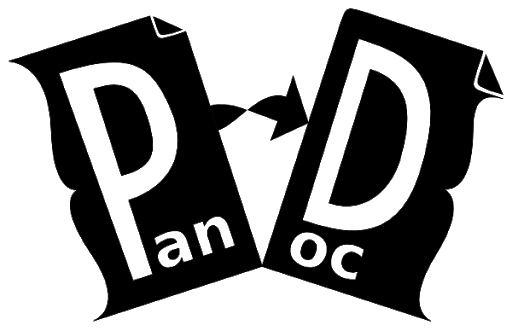 Pandoc - an amazing document converter from the University of California, Berkeley, Open-source, multi-platform
Pandoc - an amazing document converter from the University of California, Berkeley, Open-source, multi-platform
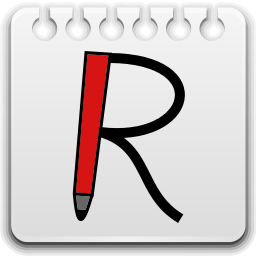 ReText - a Python based Markdown and reStructuredText editor for any environment
ReText - a Python based Markdown and reStructuredText editor for any environment

